For golf enthusiasts, there’s nothing better than being able to play a virtual round in the comfort of your own home. With advancements in simulator technology, this dream is now a reality for more and more players.
One of the most popular spots to install a home simulator is in the basement, as it provides ample space while minimizing noise issues. However, choosing the right equipment for a basement simulator can be daunting with the many options available. There are a few key factors to consider, like space requirements, humidity concerns, software capabilities, and budget constraints.
This comprehensive guide reviews the top simulator packages for basement installation to fit a wide range of needs and budgets. From sub-$1000 portable setups to $10,000+ professional-grade options, we will provide vivid comparisons of features and value.
For anyone eager to bring the joy of golf into their home year-round, this guide is an invaluable resource for selecting the ideal simulator setup for their basement space and goals.
| Product | Features | Our Rating | Purchasing Options |
|---|---|---|---|
 Uneekor EYE XO SIG10 Golf Simulator Package |
| ||
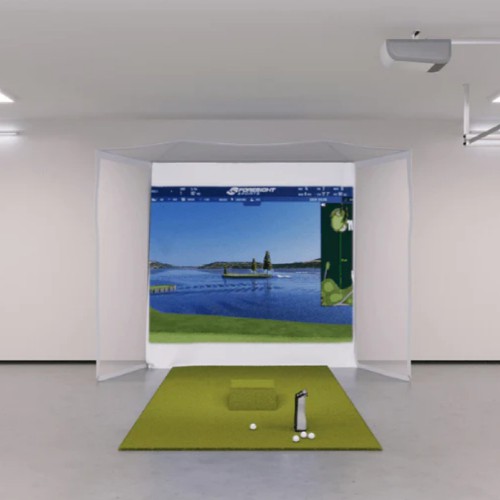 Foresight Sports GCQuad Flex Space Golf Simulator |
| ||
 SkyTrak Plus SIG10 Golf Simulator Package |
|
Our Top Picks For The Best Golf Simulators For Basement
Based on our own testing and experience, the following are the best packages you can buy today for basement installation. Our list contains systems from various price points to ensure everyone finds a package that suits his/her needs, preferences and limitations.
- Uneekor EYE XO SIG10 Golf Simulator Package
- Foresight Sports GCQuad Flex Space Golf Simulator
- SkyTrak Plus SIG10 Golf Simulator Package
- Bushnell Launch Pro Home Golf Simulator Package
- Uneekor EYE MINI SwingBay Golf Simulator Package Review
- FlightScope Mevo Plus PerfectBay Golf Simulator Package
- GARMIN APPROACH R10 FLEX SPACE GOLF SIMULATOR PACKAGE
- SWING CADDIE SC4 PRACTICE GOLF SIMULATOR PACKAGE
#1 - Uneekor EYE XO SIG10 Golf Simulator Package

The Uneekor EYE XO SIG10 package is an exceptional choice that delivers top-tier performance for anyone seeking a very sophisticated and versatile simulator.
This powerful launch monitor system uses high-speed cameras to precisely track club and ball data at over 3000 fps without needing any ball markings. The ceiling-mounted setup allows complete freedom to swing on the included hitting mat. With compatibility across leading simulator software and the ability to handle shots from just 10cm up to 435 yards, the EYE XO excels at everything from putting to driving with elite precision.
The out-of-box accuracy and comprehensive dataset of the EYE XO give it a significant edge over competitors when used for skills training and improvement. The integrated View software provides useful analysis tools like club impact replays and a motion diagnosis feature to pinpoint adjustments. For entertainment, you can take on full course simulations or fun mini-game challenges. The tracking cameras continue capturing reliable results off angled shots, awkward lies, and even shanks. For most simulator needs in a home setting, the EYE XO delivers professional-caliber performance that outclasses many pricier commercial systems.
When combined with The Indoor Golf Shop’s SIG10 enclosure included in this package, you get a gorgeous, handcrafted setup perfect for basement installation. This versatile launch monitor integrates smoothly with top simulation software like The Golf Club 2019 and E6 CONNECT for maximum enjoyment. While the upfront cost is substantial, you get long-term value from a refined simulator that can elevate your skills to new levels.
Pros
- Unmatched accuracy and ball flight data
- Ceiling-mounted system allows free swinging
- Powerful simulation software compatibility
- Excels at both entertainment and training
- Professional-grade quality for home use
Cons
- Very expensive upfront cost
- Software upgrades add more expenses
For golfers looking to install the highest caliber simulator available for basement or home use, the Uneekor EYE XO SIG10 package delivers an unparalleled mix of versatility, precision, and enjoyment certain to satisfy.
Just ensure you have enough room in your basement to house the beast; a minimum 9′ H x 12′ W x 16′ L space is required for a comfortable and enjoyable experience.
#2 - Foresight Sports GCQuad Flex Space Golf Simulator
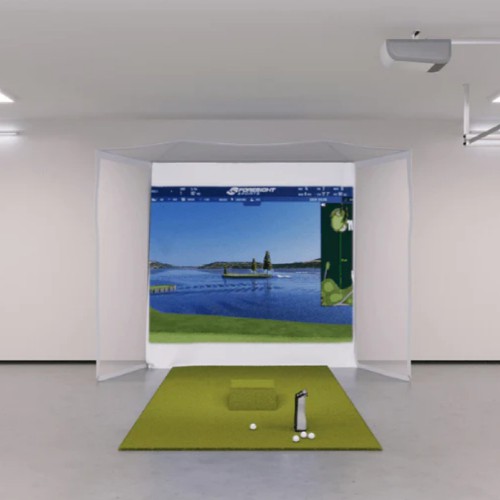
When only the most precise and adaptable launch monitor will suffice, the Foresight Sports GCQuad is the undisputed leader. This professional-grade system uses advanced quadrascopic cameras to deliver unmatched ball flight accuracy for skills training and improvement. The GCQuad excels at tracking every shot detail indoors, making it ideally suited for basement installation. This package from The Indoor Golf Shop includes a retractable enclosure that allows you to reclaim space anytime with the click of a button.
The GCQuad stands in a class of its own for portable launch monitors thanks to the unmatched precision of its quadrascopic cameras. It captures the most comprehensive dataset possible on each shot regardless of the impact location, club type or ball. This makes it great for identifying adjustments to improve your swing mechanics, ball striking, shot shaping, etc. The GCQuad also integrates smoothly with leading simulator software to enable realistic full course play when you want entertainment- FSX 2020 and FSX Play are great, but E6 Connect and Creative Golf 3D are also supported.
Another advantage of this package is the retractable HomeCourse enclosure, letting you stow away the screen when not in use. The wireless motor system makes it easy to alternate between open space and a fully enclosed simulator bay. The included SIGPro turf mat offers enough length for continuous shots. With the ability to mount the GCQuad anywhere and its accurate off-center shot tracking, you don’t need excess space behind the hitting area.
While the cost of the package is steep, you get professional-grade accuracy and versatility perfect for taking your game to the next level. Optional add-ons are unlockable via software to provide even more data related to your club face and putting performance, making it perfect for professional golfers.
Pros
- Unmatched accuracy from quadrascopic cameras
- Captures comprehensive ball and club data
- Retractable enclosure reclaims space when needed
- Integrates with top simulation software
- Excellent for skills training and improvement
Cons
- Extremely expensive investment
If you’re looking to install the most sophisticated and adaptable photometric launch monitor available in your basement, the Foresight GCQuad Flex Space Simulator delivers leading technology and versatility sure to satisfy the needs of the most demanding players.
For a very high initial investment, you get the best technology can offer today in terms of accuracy, performance, realism, and durability.
#3 - SkyTrak Plus SIG10 Golf Simulator Package

The SkyTrak Plus SIG10 Simulator Package brings you an elite-level simulation experience for a fraction of the price. The upgraded ST+ launch monitor captures comprehensive ball and club data without requiring any club or ball stickers. Its dual Doppler radar system and machine learning deliver pinpoint accuracy (combined with its upgraded camera system).
The SIG10 enclosure is handcrafted in the USA for durability. With a recommended room dimension of 12′ x 15′, it fits most basement spaces with 8.5′ ceilings. The short-throw Full HD projector provides a bright, vivid visual display that pairs perfectly with the realistic Play & Improve software with WGT.
You can customize your hitting surface with mat options to suit your needs. While the full flooring looks amazing, the basic strip may be the practical choice for most. The included Play & Improve subscription gives you access to famous courses to play anytime through WGT. Other major software options are supported, too, including TGC 2019, E6 Connect, Creative Golf 3D, etc. for an additional subscription.
Pros
- Powerful swing analyzer with no stickers required
- Durable American-made enclosure
- Fits most basement spaces
- Customizable hitting surfaces
- Access to a good course library
Cons
- WGT is IOS only
- Minimum room size may be limiting
Bringing together top-notch technology and quality craftsmanship, the SkyTrak Plus SIG10 Package is hard to beat for home/ basement simulators. With comprehensive analytics, an adjustable hitting area, and hyper-realistic graphics, it faithfully recreates the golf experience indoors. If you have the space and budget, this is among the best simulator options available.
#4 - Bushnell Launch Pro Home Golf Simulator Package

Next on our list is Bushnell’s Launch Pro Home Simulator Package. Another great option for avid golfers looking to practice their swing, this simulator provides top-notch performance tracking and simulation.
Delving into the key features, the Launch Pro includes a premium photometric launch monitor that sports three high-speed cameras to precisely measure club head speed, ball speed, smash factor, launch angle, spin rate, carry distance, and much more. Paired with the included net and impact screen, it accurately simulates shots just like on a real course. The side barriers prevent errant shots and keep the ball enclosed.
In terms of software, a one-year subscription to the basic FSX Pro platform and one month’s trial of the Gold software provide access to simulated courses, practice ranges, challenges, and entertainment modes. The simulations feel impressively realistic with accurate terrain mapping and physics. The software also fully integrates with the Launch Pro for seamless swing analysis.
For convenience, the system is quick to set up and take down thanks to collapsible aluminum framing and a portable hitting mat. Everything folds in a smaller size to be stored when not in use (except the launch monitor, of course).
Pros
- Attractively priced system
- Extremely accurate swing/ball flight data
- Massive course library and game modes
- Realistic and seamless software integration
- Collapsible design for quick setup/takedown
- Works with iOS/Android devices and PCs
Cons
- No screen/ projector included
The Bushnell Launch Pro Home Simulator is a serious investment suited for passionate golfers who want a durable and trustworthy practice package.
The exceptional accuracy and quality are more than enough for the target demographic. Overall, it remains a top-of-the-line option that I highly recommend for golfers seeking a good practice system to use in their basements and improve their game.
#5 - Uneekor EYE MINI SwingBay Golf Simulator Package Review

Next on our radar is the Uneekor EYE MINI SwingBay Package, another great option to bring the golf course into your basement. With its portable design and accurate launch monitor technology, the EYE MINI delivers a premium simulation experience that can be set up anywhere.
The star of this package is Uneekor’s EYE MINI launch monitor, which utilizes high-speed cameras and infrared sensors to capture extremely accurate ball and club data after each shot. It can be placed on your golf mat or grass facing you, making it perfect for indoor and outdoor use.
The EYE MINI measures all the key shot data you would expect – carry distance, ball speed, launch angle, spin rates, shot shape, and more. It comes with Uneekor’s VIEW software (upgradable to Refine or Refine +) so you can analyze your swing and progress. The EYE MINI is also compatible with popular simulation software like The Golf Club and E6 Connect to give you access to world-famous courses.
The SwingBay enclosure is designed for durability and optimized visuals. Its heavy-duty aluminum frame can withstand shots up to 250 mph, while the velcro and bungee screen mounting allows for a simple setup. The full screen size gives you an immersive hitting experience. The blacked side and top walls help the picture and colors pop out, and the side nets add a layer of safety against errant shots.
Pros
- Compact and portable design
- EYE mini usable indoors and out
- Dual high-speed cameras provide accurate club and ball data
- Compatible with the best simulation software
- The screen can handle ball speeds up to 250 mph
- Premium SwingTurf mat and extras included
- Easy to set up and get hitting quickly
Cons
- Price tag over $10,000
- Software subscription required for simulation play
If you want to bring an authentic simulation and launch monitor experience into your home, basement or garage, the Uneekor EYE MINI SwingBay Package is an excellent option worth considering. It offers premium performance and technology that rivals higher-priced setups.
While an investment, the portability, accuracy, durability, and vast software integration make this an affordable option for a professional-grade simulator that will fit beautifully in your basement.
#6 - FlightScope Mevo Plus PerfectBay Golf Simulator Package

Next is an affordable yet full-featured simulator- the FlightScope Mevo Plus PerfectBay Package. With the highly-acclaimed Mevo+ launch monitor and durable American-made enclosure, the package delivers excellent performance at a starting price under $5000. While it requires ample space, the ability to customize and expand the package makes it ideal for basement installation.
The Mevo+ impresses with its accurate shot tracking and comprehensive dataset using multi-sensor Fusion Tracking technology. It captures all critical ball and club metrics, even on off-center hits. You get enough data to analyze swing mechanics, dial in your game, and track improvement over time. The Mevo+ also pairs smoothly with leading simulator software for entertainment. For the price, it’s hard to beat the Mevo+’s versatility.
This package includes the rugged PerfectBay enclosure made of steel framing and a 3-layer impact screen designed to withstand intense daily use. You can upgrade to a wider enclosure or add a high-lumen projector, putting green mat, and more. With so many flexibility options, you can tailor the package to meet your needs and budget.
While a minimum 12′ W x 9′ H x 16′ L space is recommended, the ability to forgo the projector and rely just on a mobile display helps fit this into tighter basement areas. However, the Mevo+ performs optimally with ample room on both sides and back to track balls. For an affordable yet customizable high-quality simulator, this package delivers serious value.
Pros
- Accurate and affordable Mevo+ launch monitor
- Rugged enclosure that helps display the virtual content in the best quality possible
- Customizable with projector, mats, etc.
- Leading simulator software integration
- Starting price under $5000
Cons
- Longer basement length required (radar tracking)
For basement installation on a budget, the FlightScope Mevo Plus bundled with the PerfectBay simulator provides an impressive blend of performance, durability, and flexibility.
The included enclosure and screen are some of the best in the industry, complementing the great value brought by the Mevo + launch monitor. This is a good quality system that won’t cost you too much.
#7 - GARMIN APPROACH R10 FLEX SPACE GOLF SIMULATOR PACKAGE

Let’s continue with Garmin’s Approach R10 Flex Space Package, which brings top-notch simulation within reach for any golfer, even with basement ceilings as low as 8’6″. Its genius is the Doppler radar launch monitor that eliminates overhead constraints. Just place it behind the mat and swing away.
With comprehensive measurement of 14 data points, including swing speed, launch angle, and carry distance, you gain insights to perfect every element of your game. The system works seamlessly with leading simulator software to create a customizable virtual environment.
This complete package includes the launch monitor, a retractable simulator screen, a realistic turf mat, and a bright short-throw projector. You can be set up and playing in no time. A 30-day free trial of the Garmin App Premium provides access to over 42,000 famous courses.
Pros
- Very affordable price
- Adapts to any vertical space
- Measures 14 swing/ball parameters accurately
- Impressive course library with a subscription to Garmin’s app
- Comes with full setup components
- Massive virtual course library
Cons
- Can occasionally struggle with spin data
In basements or any confined area, the Garmin Approach R10 Flex Space Package removes all barriers to creating your private system. Blending smart technology with comprehensive accessories, it makes highly accurate simulation achievable for golfers at all skill levels, even with height limitations.
The included screen can be deployed and retracted in seconds, and you can use the basement for any other purposes.
#8 - SWING CADDIE SC4 PRACTICE GOLF SIMULATOR PACKAGE

The Swing Caddie SC4 Practice Simulator Package offers amateur golfers and enthusiasts an affordable yet high-quality golf simulator. Its Doppler radar system provides comprehensive swing data like carry distance, apex height, and spin rate to analyze your game. The onboard display enables instant access to your shot metrics, a handy feature usually seen only on premium simulators.
You can choose between two different net options based on your preferences – the RS Tour Golf Net for easy setup or the durable, ball return-equipped GoSports ELITE Net. Pairing either with the included hitting mat and optional turf pad allows you to customize your practice space. Integrations with simulation software like E6 CONNECT and OptiShot Orion add advanced visualization and feedback.
One advantage of the SC4 is its compact footprint, especially behind the hitting area, making it an ideal choice if space is limited. The package focuses on delivering an elevated experience, with features like the barometric sensor and voice output, without the premium price tag. This makes it a great fit for amateur golfers rather than professionals.
Pros
- Provides comprehensive swing analytics
- Instant on-screen metrics feedback
- Support for major simulation software
- Possibility to choose between different hitting nets
- Compact, space-saving design
Cons
- Not advanced enough for professionals – More suited for amateurs and enthusiasts
For golfers wanting to elevate their practice with meaningful data and drills, the Swing Caddie SC4 package hits the sweet spot. With thoughtful design and customization options, it brings an affordable, quality simulator experience home. The package offers amateur players all the essentials for improvement, minus the elite-level complexity and costs.
Buying Guide: What To Consider When Buying A Golf Simulator for the Basement
With so many options to choose from, picking the best package for a basement setup can be challenging. To help you out, we listed the key factors to keep in mind before making the final decision.

Space Considerations
One of the most critical elements of choosing a basement simulator is ensuring you have adequate space to house all the components. Be sure to measure the exact width, length and height of the area you plan to dedicate to your simulator setup.
Most simulator packages need a minimum ceiling height of 8-9 feet to accommodate a full swing. However, low-profile enclosures are available that can work in spaces with as little as 7-8 feet of height. Keep in mind that radar-based launch monitors require extra depth behind the hitting area for maximum accuracy.
Take note of any ductwork, pipes, ceiling beams or other obstructions protruding into your proposed simulator space. You’ll need sufficient room to take full swings with your driver without making contact. Consider installing protective padding on any worrisome overhangs.
If your basement has unfinished walls and flooring, evaluate if any modifications like framing or carpeting need to be done to create a clean backdrop for your simulator video projection and optimize acoustics.
Think about whether you’d benefit from a retractable or collapsible screen that allows the space to easily convert between golf mode and other uses like storage, a kids’ play area, or exercise equipment.
Portability Considerations
Basements come with inherent humidity and potential flooding risks that can damage your simulator components. If your space is prone to these issues, look for portable simulator options that can be partially or fully broken down and moved to drier, safer storage when not in use.
Ceiling-mounted launch monitor systems like the Uneekor EYE models are ideal, as they keep expensive technology safely off the damp floor. Portable launch monitors like the SkyTrak or Mevo+ also allow flexibility to disassemble pieces as needed.
Along with retractable screens, modular hitting mats and movable net enclosures enable temporary pack-away and storage when your simulator is not in frequent use. Protect sensitive electronics by unplugging and storing them higher up during heavy rains or extended idle periods.
Launch Monitor Capabilities
One of the biggest decisions is which type of launch monitor technology best fits your needs and budget. Launch monitors use either high-speed cameras, like the Foresight GCQuad, or radar systems, like the Flightscope X3 and Mevo +.

Camera-based launch monitors excel in the controlled environment of an indoor simulator, achieving a high level of accuracy and data measurement. Radar launch monitors offer more versatility to also be used outdoors, though with somewhat reduced precision indoors
Portable radar launch monitors like the Mevo+ and Voice Caddie SC300 provide solid performance on a budget under $2000. Higher-priced models like the SkyTrak offer enhanced capabilities for analyzing your swing, while premium units like the X3 offer the best in terms of accuracy, quality and software content and features.
Evaluate which data points are most important to your training and improvement. Do you require club tracking? Is video analysis valuable to you? Assess your need for simulation features like virtual rounds, competitive game modes and social experiences to decide the best options for you.
Enclosure and Screen
The screen and enclosure comprise the central pillar of your simulator, absorbing ball strikes and displaying the accompanying video projection. Carefully weigh options across DIY budget builds, mid-tier solutions from top retailers, and luxury customized setups.
Key factors include the screen materials, size/tensioning system, acoustic dampening, and frame construction. Nylon and polyester screens vary in durability and performance. Consider fiberglass screens for high-end installations.
Side netting contains wayward shots within the simulator space. Enclosure frames range from PVC to powder-coated steel for maximum stability. Internal impact plates prevent frame damage.
Many enclosure companies offer custom sizing to optimize the fit in your basement. Going with a higher-end screen and enclosure is recommended for long-term use and resale value.
Hitting Surface
Your hitting surface determines how closely the simulator recreates real on-course feel from tee to green. Mats provide different textures and the ability to mimic the precise interaction between your club and the turf.
Consider noise levels transmitted to rooms above your simulator along with durability and required maintenance. Rubber tee areas offer flexibility within mats. Turf options add authenticity for full swings and putting but at an increased cost.
Some simulator packages include continuous turf that stretches from impact screen to mat, enabling automatic ball return. Regular mat rotation or replacement maintains optimal surface properties over years of use.
Software Options

Some launch monitors include proprietary built-in software, while others integrate with third-party platforms like E6 CONNECT, TGC 2019, GSPro, and others. The software largely determines your simulator’s practice capabilities and entertainment value.
Evaluate which features are most important like simulation authenticity, game mode variety, social experiences, video analysis tools and customizability. Signing up for paid software subscriptions unlocks added benefits over time.
Consider how heavily you plan to use the simulator for serious practice versus casual entertainment in determining software priorities. Also, factor in preferences for using mobile devices versus external PCs or laptops.
Budget Considerations

Fortunately, quality simulators are now available at a wide range of price points. However, you still get what you pay for when investing in simulator technology and equipment. Higher cost brings greater functionality, accuracy, durability, and long-term satisfaction.
With some patience and diligence, you can put together an excellent simulator setup for under $5000. Look for used deals on certain components to save costs. To access the highest precision equipment, plan for a $10,000+ budget.
Financing options allow you to spread out upfront expenses over monthly payments. Leasing a golf simulator is also an option to consider depending on usage plans. Major sellers with excellent financing options include Rain or Shine Golf, The Indoor Golf Shop and Top Shelf Golf. These are our best recommendations with excellent reputation and customer service.
Final Thoughts
Finding the perfect golf simulator can be a challenging yet rewarding process. As we’ve explored, basement simulators provide golfers with accessible and private practice facilities, but also require careful planning to account for potential moisture, noise, and wiring issues. The good news is that with thorough research into your specific needs and space limitations, there are quality packages suitable for nearly any basement setup.
The options we’ve reviewed here offer excellent functionality with various price points. Consider your priorities – be it swing analysis software, game variety, or premium aesthetics – and match those desires to the simulator that fits best. With preparation and diligent shopping, you can have your dream simulator ready for hours of entertainment and skill development.
We hope this guide has shed light on the possibilities and equipped you to make smart choices for your basement. You may also check our main guide about the top golf simulator packages for every use and budget if you need more options to consider.
Let us know in the comments your experiences shopping for or installing a home simulator.
Thanks for reading!




