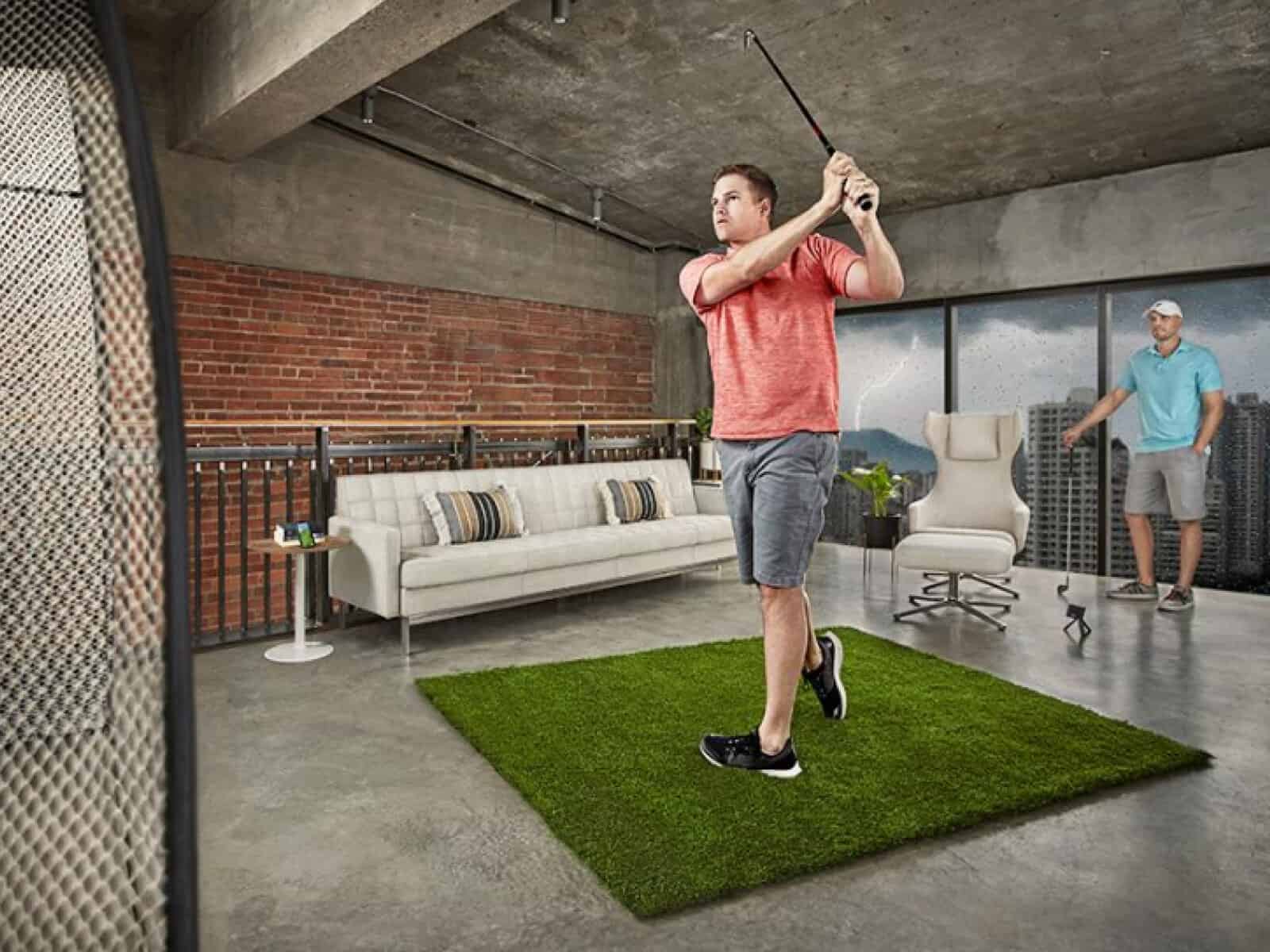Golf simulators designed for TV use bring the excitement of the course to the comfort of your home, sports bar or recreational space. By projecting high-definition visuals onto large screens, these simulators offer an immersive experience that blends entertainment with skill development.
In this article, we will go through the best golf simulators for TV, highlighting their features, price points and ideal use cases. We will also provide a comprehensive buying guide to help you consider essential factors like display quality, compatibility and ease of setup. Additionally, a detailed FAQ section answers common questions to ensure you make a well-informed decision.
| Product | Features | Our Rating | Purchasing Options |
|---|---|---|---|
 Garmin Approach R50 Golf Net Package – Best Self-Contained System with Direct TV Output |
| ||
 FlightScope Mevo+ Practice Package - Best Practice Setup |
| ||
 SwingLogic SLX MicroSim – Best Portable System |
|
How Do We Test Golf Simulators?
Our testing focuses on evaluating performance, compatibility and user experience. Each simulator is tested on a large-screen TV to assess display quality, resolution and responsiveness. We analyze key features such as accuracy, realism and software functionality, ensuring they deliver an immersive and engaging experience. Setup and ease of use are also crucial; we evaluate how quickly the simulators connect to TVs and whether their interfaces are intuitive for users of all skill levels.
Additionally, we consider diverse scenarios, from casual home use to sports bar settings, to ensure versatility. Durability and reliability under frequent use are also tested, particularly for commercial environments. Finally, we compare each unit’s price to its features, ensuring the recommendations offer great value for different budgets.
Our List of Golf Simulators for TV Use
Our team has tested dozens of systems to come up with a list of the best ones you can get today and use with your TV. The following are our picks based on our own testing, experience and research:
- Garmin Approach R50 Golf Net Package – Best Self-Contained System with Direct TV Output
- FlightScope Mevo+ Practice Package - Best Practice Setup
- SwingLogic SLX MicroSim – Best Portable System
- Garmin Approach R10 Practice Package - Best Battery Life
- Exputt EX500D Real-Time Putting Simulator - Best for putting Only
- OptiShot 2 Golf In A Box 2 - Best Indoor-Only, Infrared Package
- Smart Golf AIX Mobile Golf Sim - Best Practice Tool with AI Assistance
- PHIGOLF Phigolf 2 Golf Sim with Swing Stick - Best Cheap System with Good Simulation Capabilities
#1 - Garmin Approach R50 Golf Net Package – Best Self-Contained System with Direct TV Output

Price Range: $5,694 – $7,594
Minimum Space Requirements: 16′ (L) x 12′ (W) x 8’6″ (H)
The Garmin Approach R50 package represents a breakthrough in self-contained golf simulation. With its revolutionary direct TV output capability and plug-and-play functionality, this system delivers accuracy and convenience. Supporting over 43,000 courses and requiring no additional devices, it’s our top recommendation for TV use.
The R50’s built-in 10-inch touchscreen display easily connects to any TV via HDMI, eliminating the need for additional computers or tablets. The three high-speed cameras provide professional-grade accuracy, while the intuitive interface makes setup a breeze.
Launch Monitor

The Approach R50’s photometric system utilizes three high-speed cameras to capture comprehensive ball and club data. Compared to similar monitors, it delivers exceptional accuracy within 1-2 yards of commercial units costing thousands more. The direct TV connectivity and built-in display set it apart, offering instant visual feedback without additional equipment.
Golf Net
The Net Return Pro Series V2 hitting net anchors this package with commercial-grade durability. Unlike basic nets, this professional-grade system automatically returns balls and handles speeds up to 250 MPH. The lightweight aluminum frame assembles in under 5 minutes, while the UV-treated netting ensures longevity.
Simulation Software

The integrated simulation system runs Garmin’s enhanced Home Tee Hero software directly on the device. While competitors require external processing, this package delivers stunning graphics and realistic gameplay straight to your TV. Additional compatibility with E6 Connect, GSPro and Awesome Golf expands your virtual golfing options.
What’s Included
- Garmin Approach R50 Launch Monitor with protective carrying case
- Home Series V2 or Pro Series V2 Net Return Hitting Net (8′ x 7’6″ x 3’6″)
- Professional-grade Pro Turf (6’W x 10’L)
- Side barriers for enhanced ball containment
- Complete setup kit including sandbags and rubber tees
Pros
- True plug-and-play TV connectivity without additional devices
- Superior accuracy with three-camera tracking system
- Quick setup with tool-free assembly
- Excellent build quality throughout
- Comprehensive data metrics included at no extra cost
Cons
- Annual subscription needed for full course access
Why We Ranked It as the Best Self-Contained System with Direct TV Output
The R50 package is our top pick because it offers unmatched standalone functionality and direct TV integration. Unlike competitors requiring external devices, this system delivers everything needed for instant simulation through any TV, making it the most streamlined and user-friendly option available.
#2 - FlightScope Mevo+ Practice Package – Best Practice Setup

Price Range: $2,950 – $3,949
Minimum Space Requirements: 7′ H x 7′ W x 16′ L
The Mevo+ Practice Package offers accurate, real-time data with over 20 data parameters to track your progress. Its fusion tracking technology helps you analyze your shots, allowing you to make real-time adjustments to your swing. The addition of E6 Connect brings world-class courses to your living room or garage, offering an exciting and realistic simulation experience.
With easy DIY installation and compatibility with iOS and PC, the setup process is quick and user-friendly. Compared to other simulators in the same price range, the Mevo+ stands out for its detailed feedback and accessibility.
Launch Monitor

The Mevo+ launch monitor is the centerpiece of the package, using Fusion Tracking Technology to deliver over 20 data parameters. This includes key metrics like ball speed, launch angle and spin rate, which help gain a clear understanding of your swing and ball flight. The Mevo+ offers both real-time data and shot feedback, which can enhance your ability to make immediate adjustments. This level of data accuracy typically only comes with higher-end simulators, making the Mevo+ a great value for serious golfers.
Golf Net
The package includes your choice of SwingNet Pro or SwingNet Lite hitting nets, both designed to create a safe and reliable practice environment. The SwingNet Pro is built with a durable, aluminum frame that makes it perfect for a more permanent setup, while the SwingNet Lite offers a lighter, portable option. These nets are designed to withstand shots from all clubs, including drivers, which is a key feature for golfers looking for a versatile practice solution. Compared to other nets in this price range, both options are incredibly durable, ensuring they can handle frequent use while providing a smooth and safe practice experience.
Simulation Software

The Mevo+ comes with the E6 Connect Course Pack, which includes iconic courses like Pebble Beach, St. Andrews and Bethpage Black. This software offers high-quality graphics and real-time simulation. The multi-camera swing analysis, available through the app, allows for detailed evaluation of your technique. Unlike other simulators that may require additional software purchases, the E6 Connect pack is included at no extra cost, making the Mevo+ a comprehensive solution for those who want both practice and full simulation.
What’s Included
- Mevo+ Launch Monitor: Accurate tracking with over 20 data parameters and Fusion Tracking Technology.
- E6 Connect Course Pack: Includes world-renowned courses for a premium simulation experience.
- SwingNet Pro or Lite Net: Choose between a durable, permanent solution or a portable, lightweight option.
- SwingTurf Golf Mat: A realistic, injury-preventing surface with true divot feel and solid footing.
- (Optional) Gaming Laptop Bundle: A high-performance laptop with Windows 11, an RTX 4070 GPU and 16GB RAM for lag-free performance.
Pros
- Over 20 data parameters for detailed swing analysis.
- E6 Connect brings iconic golf courses to your setup.
- Quick DIY installation, with a user-friendly app and software.
- Choice between a lightweight or heavy-duty net to suit your needs.
- Comes with all necessary components for both practice and simulation.
Cons
- If you don’t already own a high-performance computer, the optional laptop bundle might add extra cost.
Why We Ranked It as the Best Practice Setup
The Mevo+ excels in its ability to integrate with TV setups for a simple and immersive simulation experience. With its easy installation, detailed feedback and premium course software, it’s one of the best simulators for home use. The realistic swing feedback and immersive courses ensure that you’ll have a top-tier practice experience directly on your TV screen.
#3 - SwingLogic SLX MicroSim – Best Portable System

Price Point: $188.98
Minimum Space Requirements: Suitable for any room with TV setup
Armed with cutting-edge sensor technology and portable design, the SLX MicroSim transforms any TV-equipped space into a virtual driving range. Unlike bulkier simulator setups that demand dedicated rooms, this compact system delivers decent accuracy without spatial compromise.
Beyond its remarkably accessible price point, this system excels through its versatility. The TV connectivity enables instant visual feedback, while the lightweight sensor quickly transitions between the included swing stick and your own clubs.
Tracking System
The system includes a sophisticated sensor weighing just 8 grams. With an industry-leading response time under 1/10th of a second, it delivers real-time data on club speed, spin, tempo and face angle. While premium launch monitors offer more metrics, this unit’s instant TV display of shot data proves more than sufficient for most practice sessions.
Practice Options
Rather than requiring a dedicated impact screen, the system’s flexible setup allows practice with or without balls. Use foam balls for fuller swings or practice without any ball for technique work. This adaptability sets it apart from traditional simulators that demand permanent installation.
Simulation Software
The package includes six months of limited E6 Connect access, featuring five premium courses. The intuitive interface displays smoothly on any TV through mobile casting, while the proprietary app provides essential practice functions. Though not as graphically advanced as high-end simulators, the visuals is more than adequate for meaningful practice.
What’s Included
- High-quality swing stick with premium grip sensor
- Lightweight club-mounting sensors for use with personal clubs
- USB charging cable with 8-hour battery life
- E6 Connect 6-month trial access
- SwingLogic mobile app license
Pros
- Ultra-portable design requires minimal storage space
- Seamless TV integration through mobile casting
- Versatile use with or without balls
- Exceptional value compared to traditional sims
- Quick setup and breakdown
Cons
- Limited course selection without full E6 subscription
- Distance readings can occasionally seem optimistic
Why We Ranked It as the Best Portable System
The SLX MicroSim offers portability, TV compatibility and great value in a single system. Unlike competing systems requiring dedicated spaces or complex setups, this solution brings quality simulation to any room with a television, making it the definitive choice for space-conscious golfers.
#4 - Garmin Approach R10 Practice Package – Best Battery Life

Price Range: $1,299 (base) – $2,249 (fully equipped)
Minimum Space Requirements: 8’H x 9’W x 16’D
Garmin’s Approach R10 Practice Package delivers advanced analytics with exceptional battery longevity. This portable powerhouse offers an impressive 10-hour battery life, making it ideal for extended practice sessions without interruption. The system’s easy TV connectivity through AirPlay and Chromecast transforms any room into an immersive simulation space.
Launch Monitor

The Garmin R10 launch monitor employs Doppler radar technology to capture 14 crucial data points. Compared to similarly priced units, it delivers exceptional accuracy while maintaining superior power efficiency. The device’s ability to track metrics like ball speed, spin rate and launch angle rivals monitors costing thousands more, all while operating on a single charge throughout your practice session.
Golf Net
You get to pick between the SwingNet Pro (7’H x 7’W x 3’D) with its powder-coated aluminum frame and automatic ball return, or the lighter SwingNet Lite (7’H x 9’W x 3’D). Both feature ballistics-grade netting and accommodate indoor/outdoor use, perfectly complementing the monitor’s versatility and long-lasting performance.
Simulation Software

The Garmin Golf App transforms your TV into an immersive simulation experience through wireless streaming. Access to over 30,000 courses comes standard, with optional upgrades to E6 Connect or TGC 2019 for enhanced features. The software’s efficient design helps maximize the battery-powered operation time while delivering stunning graphics and real-time data analysis.
What’s Included
- Garmin Approach R10 Launch Monitor with 10-hour battery life
- Choice of SwingNet hitting enclosure with premium ballistic netting
- SwingTurf golf mat (multiple size options available)
- Complete mounting kit including tripod stand and phone mount
- Micro-USB charging cable for convenient power management
- Optional landing pad turf for expanded coverage
Pros
- Industry-leading 10-hour battery life with USB charging
- Seamless TV connectivity via AirPlay and Chromecast
- Exceptional portability and durability (IPX-7 waterproof)
- Comprehensive data tracking at a competitive price point
Cons
- Premium simulation software requires additional subscription
- Limited PC compatibility compared to higher-end units
Why We Ranked It as the Best Battery Life
The combination of 10-hour battery endurance, wireless TV streaming capabilities and USB charging flexibility sets this package apart from competitors. While other systems require constant power connections, this setup delivers unrestricted practice sessions with professional-grade analysis, making it the ideal choice for those prioritizing long-lasting portable performance.
#5 - Exputt EX500D Real-Time Putting Simulator – Best for putting Only

Price Point: $469
Minimum Space Requirements: Enough space for putting mat
The ExPutt RG transforms any living room into a professional putting practice environment through its innovative high-speed camera system. Unlike traditional putting mats, this TV-connected simulator offers real-time analysis and authentic green replications from actual courses, making it the perfect solution for year-round putting practice.
Tracking System
The system’s precision high-speed camera serves as the tracking device. Unlike more expensive radar-based systems, this camera technology is specifically optimized for putting analysis, capturing subtle variations in stroke mechanics and ball movement with remarkable accuracy. The system processes this data in real time, delivering immediate feedback through the TV interface.
Software Features
The simulator software shines with its extensive library of course greens, regularly updated through Wi-Fi connectivity. What sets it apart from generic putting apps is the ability to practice on accurate recreations of actual golf course greens. The online competition modes add a social dimension, letting you challenge other ExPutt RG owners worldwide.
What’s Included
- High-speed camera unit with TV connectivity
- Professional-grade putting mat
- Software license with automatic updates
- Wi-Fi module for online features
- Complete mounting and setup hardware
Pros
- Precise real-time feedback on putting mechanics
- Authentic recreation of real golf course greens
- Regular software updates and new course additions
- Online competition features
- Simple setup and living room-friendly design
Cons
- Limited to putting practice only
Why We Ranked It as Best for Putting Only
The ExPutt RG focuses exclusively on putting excellence. Instead of trying to be an all-purpose simulator, it masters the specific challenges of putting practice, offering professional-grade analysis through an accessible TV interface at a fraction of the cost of full golf sims.
#6 - OptiShot 2 Golf In A Box 2 – Best Indoor-Only, Infrared Package

Price Point: $1,600
Minimum Space Requirements: 8.5′ ceiling height, 7’W x 6’H x 3.6’D net area, 4’W x 5’L mat space
The OptiShot 2 delivers good swing analysis through its advanced sensor technology, perfect for year-round practice; this TV-compatible system brings 15 world-renowned courses right into your living room.
Within seconds of setup, you’ll be analyzing your swing metrics on your home TV display, getting instant feedback on clubhead speed, face angle and swing path. Unlike camera-based systems that struggle in varying light conditions, the infrared sensors maintain consistent accuracy regardless of room lighting.
Tracking System
At the heart of this system lies the sophisticated OptiShot 2 swing pad, featuring 16 precisely-tuned 48MHz infrared sensors. These high-speed sensors track your club before, during and after impact, providing detailed metrics to help you improve your game. The OptiShot 2’s infrared system delivers remarkable consistency for serious practice sessions.
Net System
The included Net Return Pro Series sets a new standard for indoor practice nets. Unlike basic nets that wear quickly, this professional-grade enclosure handles ball speeds up to 225 MPH and comes with an impressive 250,000-shot guarantee. The automatic ball return feature keeps your practice sessions flowing smoothly, while the multi-sport compatibility adds excellent value.
Simulation Software
The TV-optimized software brings 15 virtual courses to life with impressive detail. Supporting multiple game modes including stroke play, match play and practice sessions, the interface strikes an excellent balance between ease of use and depth of features. While graphics might not match high-end systems costing five times more, they provide engaging visual feedback for meaningful practice.
What’s Included
- OptiShot 2 Infrared Optical Swing Pad with USB connectivity
- Premium 4′ x 5′ hitting mat with integrated sensor mount
- Pro Series Net with automatic ball return system
- Complete software package with 15 pre-loaded courses
- Practice accessories including adjustable rubber tees and foam balls
Pros
- Infrared tracking maintains accuracy in any lighting condition
- Exceptional value for a complete indoor setup
- Professional-grade net with automatic ball return
- Versatile game modes support both practice and entertainment
- Quick setup and TV integration
Cons
- Graphics quality falls short of premium simulators
- Limited course selection compared to subscription-based services
Why We Ranked It as the Best Indoor-Only, Infrared Package
The combination of reliable infrared tracking, TV integration and comprehensive package contents makes this an unbeatable value for indoor golf simulation. While other systems might offer individual superior components, none deliver such a complete, ready-to-play indoor TV-based experience at this price point.
#7 - Smart Golf AIX Mobile Golf Sim – Best Practice Tool with AI Assistance

Price Point: $299.99
Minimum Space Requirements: Standard room with enough clearance for full swing
Next on our list, the AIX Mobile Simulator transforms practice sessions into data-driven learning experiences. This compact system combines real-time AI analysis with accurate swing tracking.
Unlike basic swing trainers that merely track basic metrics, this system delivers comprehensive swing analysis from multiple angles. The innovative leader strap technology extends the club length at impact, providing a more authentic feel compared to standard indoor trainers. What truly sets it apart is the instant AI coaching feedback, offering specific improvements after each swing.
Tracking System
Built with sophisticated sensors, the AIX captures crucial swing data including club path, face angle and swing speed. The system’s accuracy has been validated by PGA professionals, including JJ Wood, who confirms its measurements rival those of high-end systems like Trackman. The real-time data visualization appears instantly on your connected device, allowing for immediate adjustments.
Simulation Software
The included software package features AI-powered analysis tools that create a virtual practice environment. Access to 500+ global golf courses adds variety to practice sessions. The 3D avatar technology provides real-time swing representation, unlike competitors that only show fixed animations. The virtual caddie system offers course-specific guidance, enhancing the practice experience.
What’s Included
- Smart Club with integrated sensors and Silicon Grip
- Detachable weight ring for customized feel
- LED-equipped club head for swing status indication
- Leader strap for authentic swing length simulation
- Charging cable and comprehensive manual
- Free access to AI coaching app
Pros
- Excellent swing analysis validated by PGA pros
- Immediate AI feedback for continuous improvement
- Compact design ideal for home use
- Authentic feel with adjustable weight system
- Comprehensive course library for varied practice
Cons
- Occasional connectivity problems between club and software
- Limited multiplayer options for online play
Why We Ranked It as the Best Practice Tool with AI Assistance
The combination of real-time visual feedback on TV screens, exceptional analysis and AI-powered coaching makes this system uniquely suited for serious practice. Its ability to provide instant, actionable feedback while maintaining a compact form factor sets a new standard for home golf training technology.
#8 - PHIGOLF Phigolf 2 Golf Sim with Swing Stick – Best Cheap System with Good Simulation Capabilities

Price Range: $299 (Often available with 30% discount)
Minimum Space Requirements: Suitable for confined spaces, requires swing clearance for 27.6-inch club
For golfers seeking an affordable indoor simulator that doesn’t compromise on features, the PHIGOLF 2 delivers surprisingly robust performance. This TV-compatible system transforms any room into a virtual course, offering impressive course variety and multiplayer capabilities at a fraction of the cost of professional setups.
Tracking System
Data is tracked through a lightweight 9.8g USB-C motion sensor that, while not matching the precision of dedicated launch monitors, provides reliable swing analysis for casual players. The sensor’s Bluetooth connectivity ensures simple integration with TV displays, offering real-time feedback on swing path and ball flight. This motion-based technology delivers surprisingly consistent results.
Simulation Software
The software package truly shines with access to 38,000+ courses worldwide, including 8 HD-quality maps and integration with E6 Connect. Unlike many budget simulators that limit you to basic driving range modes, this system offers diverse gameplay options including speed golf, multiplayer tournaments and casual games. The user-friendly interface makes it exceptionally accessible for TV-based play.
What’s Included
- 9.8g USB-C motion sensor with Bluetooth connectivity
- 27.6-inch weighted (500g) steel shaft swing stick with replaceable grip
- Access to Phigolf app with 17 built-in courses
- E6 Connect compatibility with 41 additional courses
- Multiplayer support for up to 4 players
Pros
- Exceptional value for comprehensive golf simulation
- Easy setup and intuitive TV integration
- Impressive course variety and multiplayer options
- Compact design ideal for limited spaces
- Compatible with real golf clubs
Cons
- Graphics quality varies between courses
- Some advanced features require additional subscription
Why We Ranked It as the Best Cheap System with Good Simulation Capabilities
The PHIGOLF 2 perfectly balances affordability and functionality, offering comprehensive simulation features without breaking the bank. Its seamless TV integration, extensive course library and user-friendly interface make it a perfect choice for anyone seeking a quality home simulation experience on a budget.
Buying Guide – What to Consider in Your Golf Simulator for TV?
Here are some crucial factors to keep in mind while searching for a golf simulator to use with your TV. These will help you learn more about the features to look for and choose the best system for your needs.
TV Golf Simulator Buying Guide: Making an Informed Purchase Decision
For many golf enthusiasts, a TV-based golf simulator represents an accessible entry point into the world of virtual golf. While these systems may not offer the same level of immersion as premium standalone units, they provide an excellent balance of functionality and value for those working with space or budget constraints.
Tracking Accuracy & Simulation Realism
The cornerstone of any simulator’s effectiveness lies in its ability to accurately track your swing and realistically simulate ball flight. Modern tracking systems employ various technologies to capture crucial metrics, with launch monitors measuring essential data points such as ball speed, spin rates, and launch angles. Sophisticated swing analysis tools track club path and face angle, while impact sensors detect strike quality and ball compression with remarkable precision.

In terms of accuracy ranges, high-end systems like TrackMan and GCQuad offer exceptional accuracy with error margins under one percent, while mid-range options like SkyTrak+ typically achieve two to three percent variance. Budget-friendly TV-compatible systems may have slightly higher margins but still provide valuable data for improvement.
The realism factor extends beyond pure data collection. Advanced systems incorporate true-to-life ball flight physics and accurate representation of different club behaviors. Environmental factors like wind and terrain are simulated with increasing sophistication, while high-quality course graphics and textures create an immersive experience that closely mirrors real-world conditions.
Full System (Using Real Gear) Vs. Swing Stick
A full golf simulator system that uses real golf clubs and balls will provide the most realistic and accurate experience but requires much more space and investment.
A swing stick with sensors is a more compact and affordable solution that still provides useful swing feedback and simulation play. You need to consider your budget, space and goals when deciding between these two options.
External Device Requirements vs. Standalone Operation
When considering TV golf sims, the operational setup broadly falls into two primary categories: those requiring external devices and those offering standalone operation. Systems requiring external devices rely on PCs or tablets for processing power. This approach typically offers greater software flexibility and the ability to upgrade the processing device over time, though it does involve a more complicated initial setup and additional equipment costs.
Standalone systems, conversely, feature built-in processors that offer plug-and-play functionality. While these units generally come with a higher upfront cost and are sometimes limited to proprietary software, they excel in convenience and ease of use.
The choice between these approaches often depends on your technical comfort level and desire for software flexibility versus simplified operation.
Setup Space Requirements
Space considerations play a crucial role in both the safety and functionality of your TV golf sim setup. A proper simulation environment needs careful attention to dimensional requirements. The minimum width should be ten feet, though twelve feet provides optimal comfort for most players. Height requirements start at eight feet minimum, with nine feet being ideal for accommodating fuller swings and taller players.
Depth requirements are particularly important, with ten feet serving as an absolute minimum and sixteen feet offering optimal conditions. These dimensions account for the full swing arc clearance, necessary safety zones for club deceleration, proper equipment positioning, and comfortable player movement areas.
While these specifications might seem generous, they ensure a safe and effective practice environment that accommodates various swing types and player heights.
Supported Software & Features

The software ecosystem supporting your simulator significantly impacts its versatility and longevity. Popular software packages like E6 CONNECT and TGC 2019 have revolutionized virtual golf with their extensive capabilities. These platforms typically offer access to hundreds of professionally mapped courses, ranging from local favorites to internationally renowned venues. The gaming experience extends beyond basic stroke play to include various challenges, training programs, and competitive formats.
Software features have evolved to include sophisticated performance analytics, allowing you to track your progress across multiple metrics. Many packages now incorporate online multiplayer capabilities, enabling virtual tournaments and friendly competition regardless of physical location.
Also, the frequency of software updates and additions of new courses or features should factor into your decision-making process, as these elements contribute significantly to the long-term value of your system.
Budget & Price Considerations
The financial investment in a TV golf sim varies considerably based on your chosen features and capabilities. Entry-level systems, typically priced between $500 and $2,000, offer basic tracking capabilities and limited course selections while maintaining TV compatibility. Mid-range options, ranging from $2000 to $7,000, provide enhanced accuracy, expanded course libraries and improved software integration. Premium systems, priced above $7,000, deliver professional-grade tracking and comprehensive feature sets.
Beyond the initial purchase price, several additional costs require consideration. Software subscriptions can range from hundreds to thousands of dollars annually, while quality hitting mats and protective equipment represent necessary investments for system longevity and safety. Some users may need to upgrade their television or modify their space to accommodate the system properly.
Many authorized retailers, including Rain Or Shine Golf, Top Shelf Golf and Shop Indoor Golf, offer financing options that make pricier systems more accessible through monthly payments rather than requiring a large upfront investment. These financing alternatives can help you access higher-quality systems while maintaining budget flexibility.
Frequently Asked Questions
The following are some commonly asked questions related to golf sims for TV. We provided detailed answers to help you learn everything you need to make the right choice.
How do golf simulators for TV enhance the gaming experience?
Golf sims for TV enhance the gaming experience by providing immersive, realistic visuals and accurate ball tracking, simulating the feel of real-life golf courses. They offer real-time feedback on swing mechanics, ball speed, trajectory, and spin, helping you improve your skills while having fun. Many sims also allow for competitive multiplayer modes, adding to the excitement.
How accurate are the readings and simulations in golf simulators for TV?
The accuracy of readings and simulations depends on the quality of the simulator. High-end simulators like TrackMan or Foresight Sports provide professional-level accuracy in tracking metrics. Mid-range options offer solid accuracy but may not capture as many variables as top-tier models.
Can I use a golf simulator for TV without additional hardware or accessories?
The answer is yes if you opt for Garmin’s latest Approach R50, which has a built-in processor, software and HDMI output, requiring no external components to work with your TV. It even has a built-in color display that allows you to watch your simulated shots (and not even using the TV). For other models, you will need an external device such as a tablet, smartphone or computer to do the processing and send it to your TV.
What type of software is required to run a golf simulator on a TV?
Most golf sims come with their own dedicated software, which is essential for running the system on a TV. This software handles the course management, swing analysis and data tracking. Some systems use proprietary apps, while others might allow integration with third-party golf software.
What TV screen size is ideal for using a golf simulator at home?
A screen size between 55 and 65 inches is ideal for most home golf setups. This range provides a good balance of visibility and immersion, allowing you to clearly see the course and your shot data. Larger screens can enhance the experience, but they may also require more space.
Final Thoughts
From budget-friendly options to premium setups, the simulators reviewed in this article offer something for everyone, blending realistic gameplay with user-friendly features. By considering factors such as display compatibility, portability and additional functionalities, you can select a unit that aligns perfectly with your goals and environment.
The buying guide and FAQ section provided will help you navigate any uncertainties, ensuring a hassle-free decision-making process. Investing in a TV-optimized simulator means more than just entertainment—it’s an opportunity to improve your skills and create memorable experiences with friends and family.
If you have any questions or comments, please contact us. We will do our best to help you out.