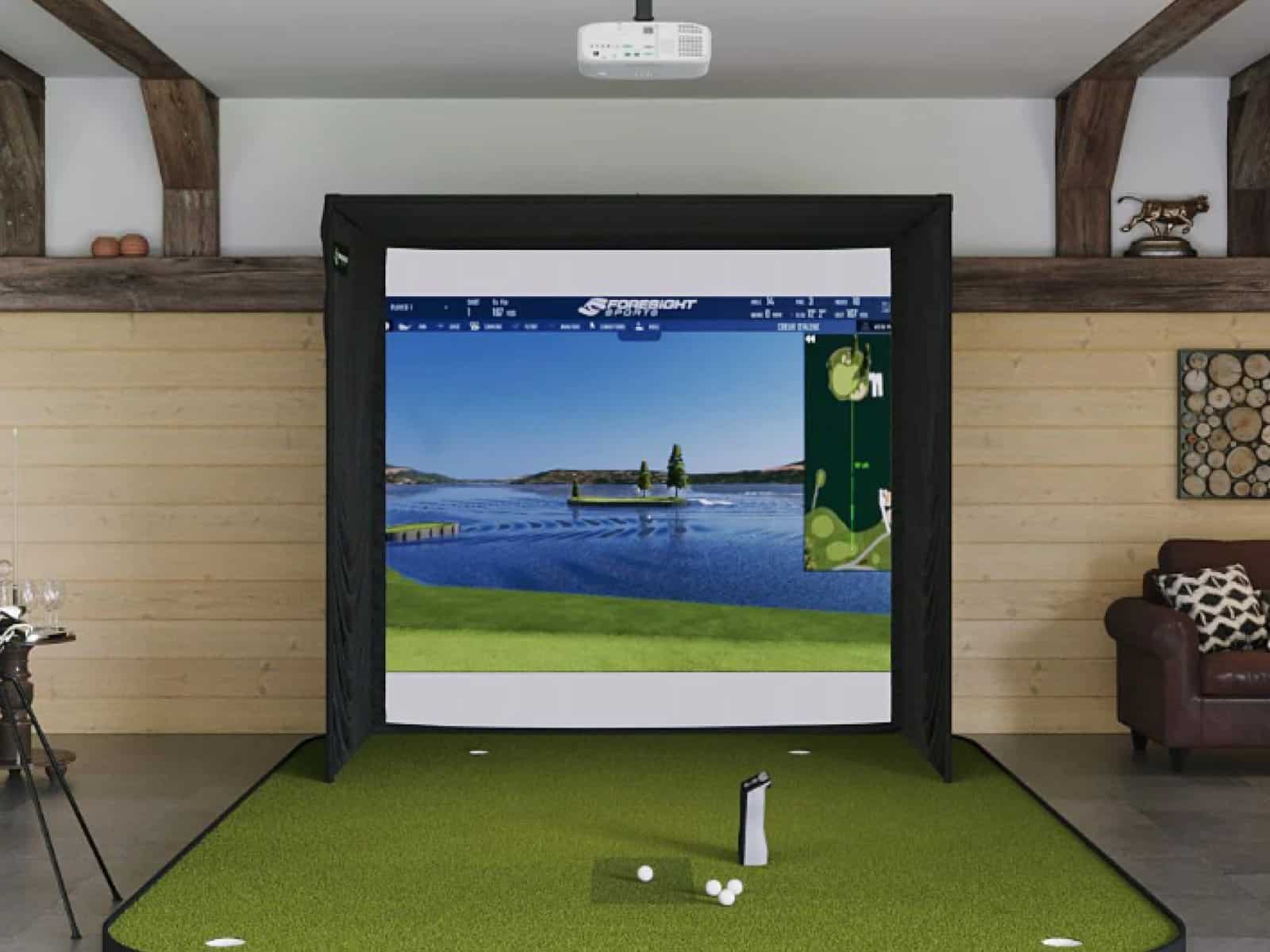While single-family houses may easily accommodate these highly entertaining devices, installing a golf simulator in a condo or apartment poses some unique challenges. Specifically, mitigating noise remains the greatest hurdle for multi-family residents hoping to tap into the joy of virtual golf. The sound of club and ball impacts risks disturbing neighbors sharing walls or floors.
Still, with careful planning and creative soundproofing solutions, building a fully functional home simulator in an apartment or condo is possible without becoming “that neighbor,” keeping people awake with late-night golf habits.
This article breaks down key considerations for embarking on a condo or apartment golf simulator project – from ideal placement given your layout to specialized low-noise equipment to neighbor relations best practices.
Why Install a Simulator in an Apartment/Condo?
Installing golf simulator bays in apartments and condos offers advantages over public driving ranges:
- Accessibility – Practice golf anytime without leaving home
- Weatherproof – Simulate year-round, regardless of outdoor conditions
- Save money – Avoid driving range fees over time
- Entertain guests – Impress friends and family with the latest golf technology
For avid golfers in urban areas, a golf simulator is a compact way to keep skills sharp while avoiding the hassles of traffic and equipment transport to the range.
Installation Considerations

While exciting, installing a simulator in an apartment/condo has unique considerations. First off, space might be an issue, as apartments may lack the ideal large rectangular space the simulator requires. In addition, the noise from Impact vibrations and club swings may disturb downstairs neighbors.
In addition, you should be aware of HOA regulations, and you must get clearance for simulator installation plans with any condo bylaws. Finally, access to the condo may be challenging, and getting the simulator components in during assembly may not be an easy process (and probably won’t).
Choosing Location and Layout
Selecting the right location is critical when installing a golf simulator in an apartment or condo. The space must meet minimum size requirements and avoid shared walls where possible to contain noise. Optimal simulator layout also enhances realism and playability.

Location Selection
When surveying apartment/condo spaces, prioritize rooms with the following features:
- Adequate dimensions – Simulator bays need at least 15 ft length x 12 ft width x 10 ft height. Any smaller space risks limiting swing or sensor function.
- No shared walls – Common walls transmit more impact vibration to neighbors. That’s why it’s better to aim for an interior room.
- Fewer windows – Large windows can interfere with projector visibility, so try to prioritize enclosed spaces.
- Dedicated access – Ease of entrance and exit to transport simulator parts during installation should be a priority to ensure the components are properly installed.
A spare bedroom or enclosed balcony space may offer the best fit. However, if you’re tight on space, explore the golf simulators for small spaces to discover top-rated options designed for limited areas.
Layout Considerations
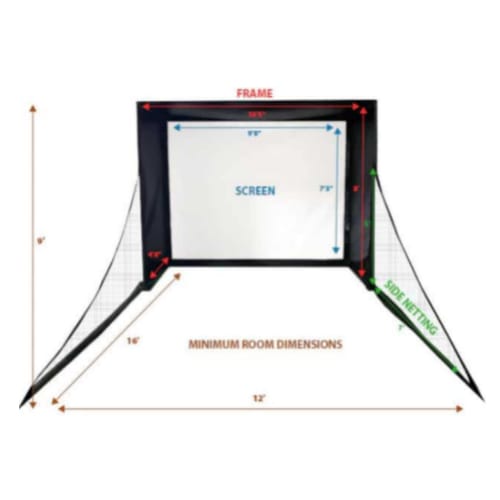
Properly orienting the simulator components boosts realism. The following are a few tips to keep in mind:
Screen positioning
Place the screen 6-7 ft in front of the ideal ball impact location. This allows enough space for the follow-through.
Facing direction
Have golfers drive towards the most spacious part of the room to avoid backswing restrictions from walls.
Hitting turf
Use genuine artificial turf mats designed to cushion shots for sensor accuracy.
Ambient lighting
Dim normal lights and install localized spotlights behind the screen to see the ball flight against the darkened backdrop.
Additionally, install foam acoustic panels over any shared walls, floors and ceilings to contain noise leakage.
With strategic room selection and layout tuned for playability, an apartment golf simulator promotes authentic and satisfying virtual golf.
Technology and Equipment
Installing a high-fidelity golf simulator requires careful selection of the projection system, sensors, hitting turf, and software. Prioritizing quality components suited for apartment spaces optimizes the virtual golf experience.

Simulator Packages
Complete enclosed bay simulators provide an all-in-one solution ideal for compact areas. These self-contained units include the display screen, radar or camera sensors, hitting mat, and computer preloaded with simulator software. Explore the best at-home golf simulator options to find the perfect fit for your apartment or condo in our comprehensive review guide.
Many packages come with courses mapped as well as automatic sensor calibration to simplify setup. Expect to pay $7,000 or more for an apartment-friendly enclosed bay simulator depending on the included features. With everything integrated into one cabinet, installation is very straightforward compared to piecing components together separately.
Additional Equipment
To further enhance realism, invest in some supplementary simulator gear. Hitting mats made of genuine artificial turf cushion shots and provide authentic acoustics when striking the ball. Surround sound systems boost immersion by replicating exact course acoustics from the virtual environment. Stage lighting placed behind the screen spotlights the ball’s flight trajectory in darkened rooms. Backdrop netting contains stray shots, which is especially crucial in compact apartments.
Software and Analytics

The simulator software itself drives the core virtual golf experience from physics modeling to performance tracking. Advanced game engines realistically replicate the trajectories and behavior of real golf shots based on swing dynamics. Sensors and analytics provide metrics on distances, ball speed, launch angle, accuracy, spin, and more to deeply analyze your game.
Multiplayer connectivity lets you complete full 18-hole rounds with friends remotely via the simulator network. With the right tech tailored for apartments, today’s simulators offer impressively realistic simulated golf without the need for sprawling indoor space.
Prioritizing high-quality audio, visuals, and software makes apartment simulator golf highly immersive.
Installation and Setup
Once simulator equipment arrives, careful assembly within the apartment space optimizes safety, playability and noise isolation. Proper wiring and connections enable seamless sensor integration with the software backbone.
Assembly and Construction
Once simulator equipment is delivered, careful assembly within the constrained apartment space is crucial for optimizing safety, playability, and noise isolation.
Following the included assembly instructions closely allows full simulator functionality. Supplemental acoustic damping panels placed strategically behind hitting surfaces and screens minimize vibrations penetrating walls.
For moving bulky components like enclosure bays up stairs or elevators, hiring contractors with experience transporting heavy electronics prevents accidents. Be considerate of neighbors below by avoiding noisy installation work during evening hours or late at night.
Connections and Wiring

Proper wiring and connections enable seamless integration between the simulator’s physical sensors, screens, and software backbone. Neatly running cables along perimeter walls and moldings keeps swing paths clear while concealing unsightly wires.
Cable trays also prevent loose wiring from crossing the room and causing tripping hazards. Surge protectors guard sensitive computer hardware and screens from any power spikes in the apartment’s electrical system.
Software Setup and Calibration
Prior to playing any rounds, adjust the simulator software settings for optimal accuracy. Entering precise club specifications for each golf club in your bag enables realistic shot analysis by the simulator sensors and algorithms. Follow the auto-setup guidance to calibrate radar or photometric sensors to the room’s dimensions.
Test a few drives to fine-tune sensitivity settings until simulated ball flight trajectories closely reflect your real-world swing mechanics.
Additional Touches
The hitting surface itself heavily impacts shot realism and acoustics. Opt for genuine turf mats designed specifically for indoor simulator use rather than hard plastic. Choose mats with higher pile depths and layered backing to dampen ball impact.

Further enhance immersion with environmental décor and backdrops. Use real artificial grass turf to edge hitting areas rather than basic carpet. Back the simulator structure with dark curtains to better view projected graphics and landscapes.
Thoughtful lighting ambience completes the realistic simulator atmosphere. Keep normal ceiling lights dimmed so the projected virtual graphics stand out.
Maintenance
With professional installation and quality parts, apartment golf simulators require little ongoing maintenance. Do the following regularly to extend the life of your system:
- Test and calibrate the sensors before each session.
- Replace hitting turf mats annually depending on usage.
- Update simulator software when new game improvements are available.
- Clean clubface sensors before each session for optimal shot tracking.
By proactively managing these wear items, an apartment golf simulator delivers years of uncompromised performance, making golf practice much more convenient.
Frequently Asked Questions
Deciding whether to install a golf simulator in an apartment or condo raises common questions around logistics, costs, and ongoing maintenance.
Is a golf simulator possible in my small apartment?
With strategic room selection and layout, compact spaces can accommodate enclosed golf simulator bays. The key is picking an interior room away from shared walls. While challenging, creative apartment layouts can make golf simulators work.
How much disruption will installation cause?
If hiring professional installers, the assembly process takes only a few hours and requires no structural renovations. Some drilling and mounting of the bay framework to the floor generates noise, so weekend daytime hours are ideal. Overall disruption is minor relative to the years of ongoing enjoyment the simulator enables.
What ongoing maintenance is required?
Apartment golf simulators require little maintenance beyond occasional software updates and sensor calibration. Replacing hitting turf mats depends on usage frequency and keeps impact absorption and acoustics optimal. Wiping down club sensors before play ensures accurate shot tracking.
Final Thoughts
Installing a high-fidelity golf simulator within an apartment or condo is an ambitious yet rewarding project for passionate golfers. With careful planning around space, layout, equipment selection, and noise mitigation, an immersive simulated golf experience is possible even in the tightest of spaces.
While challenging, creative apartment layouts and noise containment principles allow skill development minus the hassles of public driving ranges. For devoted players, the accessibility and convenience justify the investment.
We hope this article helped you know everything needed to build a golf sim in your apartment or condo. If you still have questions, please leave them below. We will be happy to assist you the best we can.