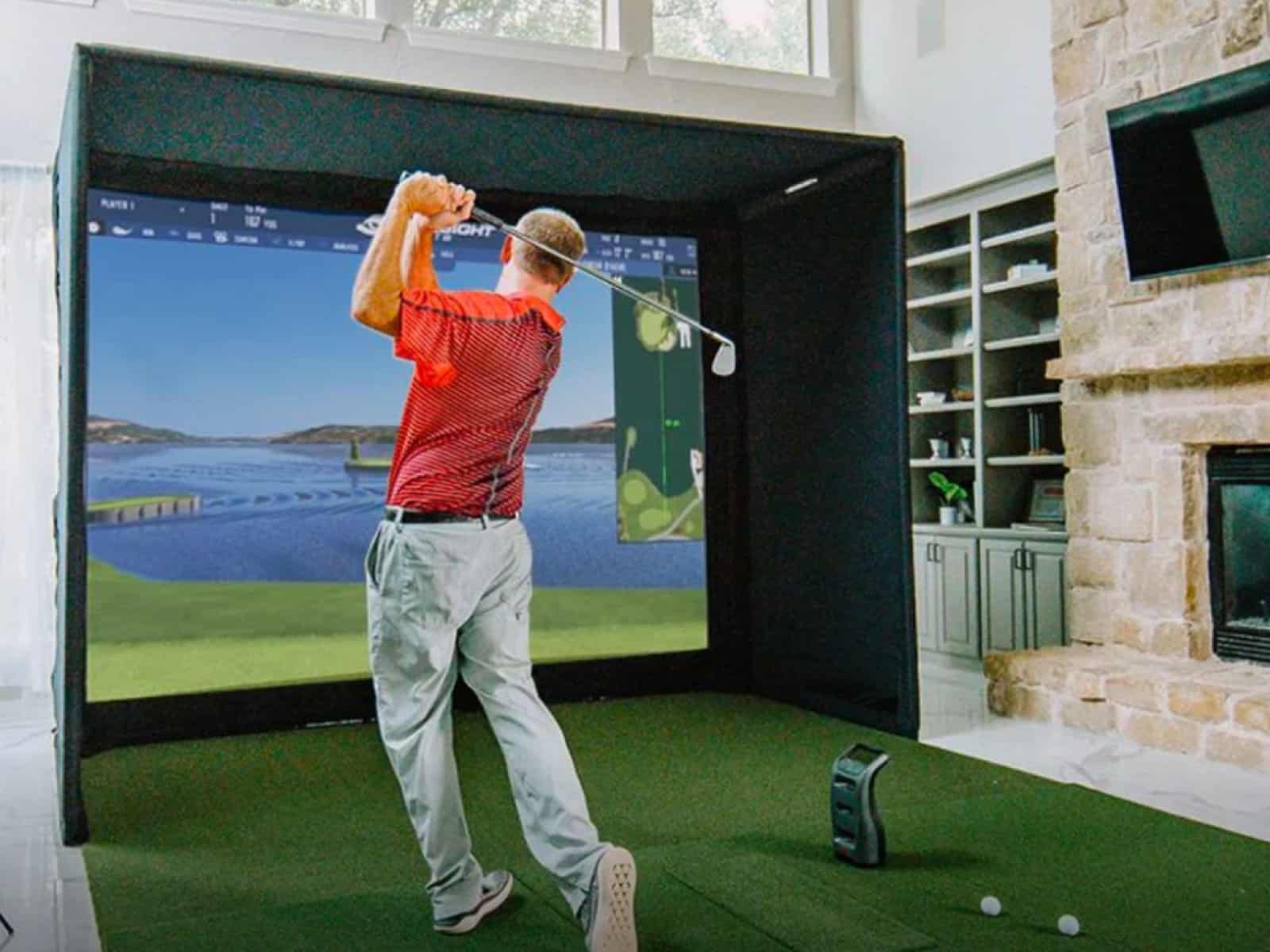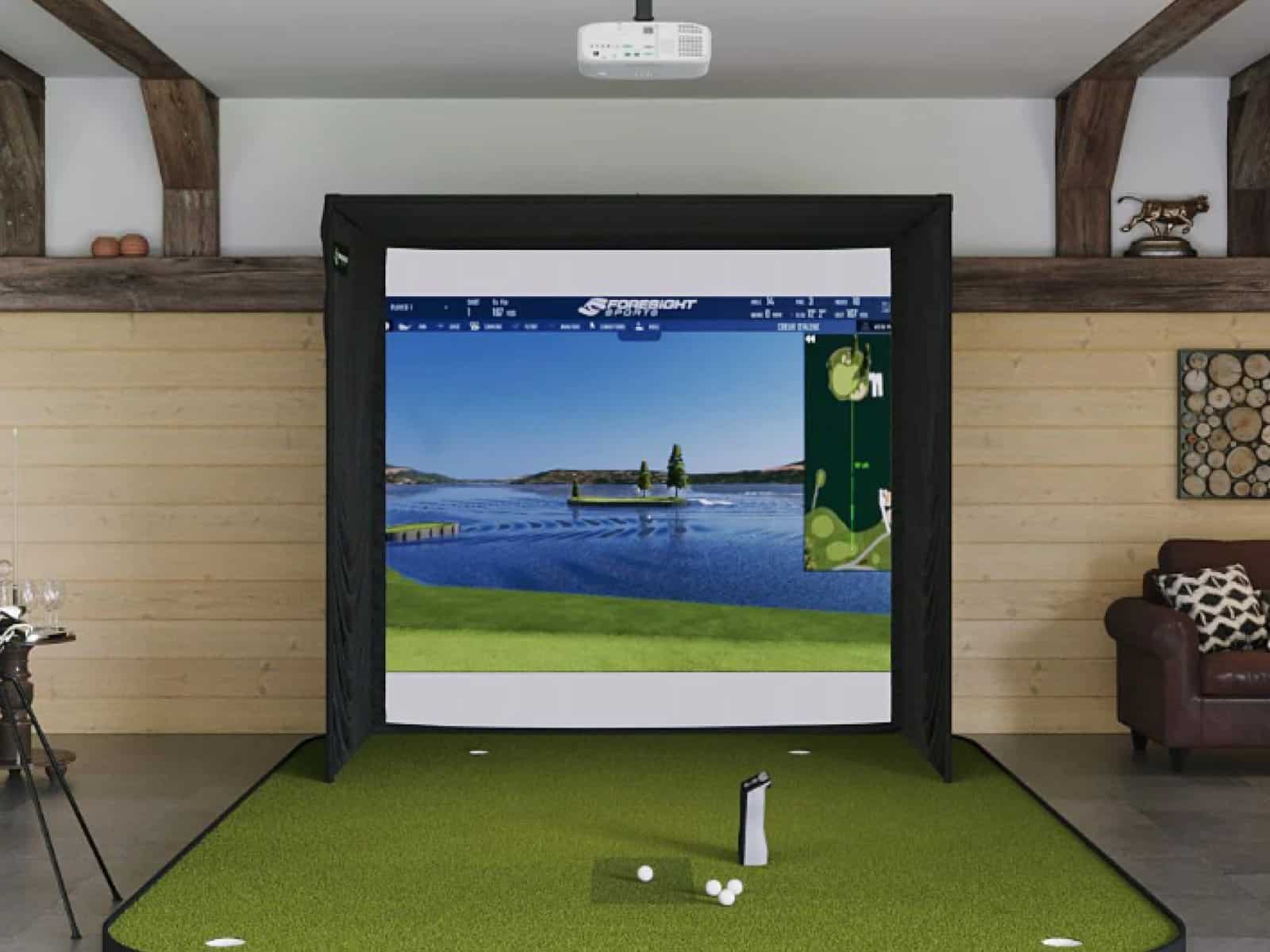The duration of a golf simulator session can vary substantially depending on the goal of the session and several other key factors. For example, practice sessions focused on honing your swing and shot mechanics often run shorter, while full 18-hole simulated rounds take considerably longer.
In this article, we will explore the typical range of golf simulator session lengths so users can set proper expectations. We will also overview the different types of simulator setups commonly available and how their features can impact pacing and duration. Finally, we will look at the main variables that dictate how long players end up staying on the simulator.
Types of Golf Simulators
Golf simulators come in a few main setups and configurations, each with their own characteristics that impact session duration and pacing. Being aware of these different types of simulators allows you to pick the option that aligns best with your goals and expectations.
The most advanced type of equipment is full indoor golf enclosures. These dedicated simulator bays have a large projection screen at one end and sensors to accurately track ball flights. The fully enclosed room recreates the feel of being out on the course. Players get immersed in their rounds using real clubs while the simulator replicates different virtual courses.
Sessions in indoor enclosures allow for seamless continuous play as the environment is protected from outside weather and distractions. The sophistication of launch monitors and software also helps accurately pace a round like you would experience on an actual golf course.

Another popular option is backyard golf simulator nets. These systems turn your home backyard into a practice area using a durable net to catch real golf shots. You also get a high-tech launch monitor that connects to the simulator software on an outdoor TV or portable device.
Outdoor net systems offer excellent value and convenience for practice but won’t have the same consistency for playing full rounds. Exposure to elements can interrupt or slow simulator play if you have to take breaks.
Portable launch monitors also use advanced swing/ball tracking sensors but in a mini enclosure without a hitting area. They provide the key ball flight metrics but at the driving range or indoor practice facility. Sessions focus more on perfecting your swing through analysis as opposed to playing a simulated course.
Key Factors in Session Duration
When using a golf simulator, the duration of your session will come down primarily to four key factors:
Number of Players
The number of golfers playing together in the session has a major impact on the overall pace and length. Solo simulator sessions allow for very quick continuous play as there is no waiting or delays between shots. However, adding more players introduces downtime, as golfers take turns hitting shots from the same central location.
Generally, plan on tacking on 10-15 minutes per extra player to account for the pacing breaks. Keep parties to foursomes or less if trying to complete 18 holes efficiently.
Type of Play

Full 18-hole simulated rounds take considerably more time than other potential golf simulator activities. Working through a complete course hole-by-hole brings in all the same pacing elements you would face on an actual course. So expect traditional tee off times and 4+ hour rounds with a foursome. Practice sessions focused solely on driving range-type shot practice can be much shorter depending on your goals. Hitting buckets of balls or testing new clubs for 30-60 minutes is common. So identifying your objective upfront helps guide realistic session durations.
Technology/Equipment
The sophistication level of your golf simulator solution impacts session pacing and software capabilities. High-end systems designed specifically for seamless simulated play have technology like auto-ball returns and shot tracing sensors to recreate true course flow. This allows smooth continuous rounds that match real-world durations.
When looking at high-end systems, accuracy is a key consideration. Check out our guide on the most precise golf simulators using top-tier launch monitors and swing analyzers to understand which solutions offer unmatched realism.
Alternatives like backyard net systems often require manual ball feeding and have limits on simulation accuracy. So while great for practice, cheaper simulators don’t facilitate the same complete end-to-end 18-hole experiences.
Golfer Skill
Lastly, the consistency and pace of play of the golfers themselves affect session length. Like on actual courses, faster groups who hit shots quickly and minimize time searching for wayward balls speed up the overall round time. Whereas newer golfers who require more practice swings or take time retrieving missed shots add delays. Factor honest skill levels and equipment into the duration plans.
Typical Session Durations

While a wide range exists, golfers inquiring about simulators often want benchmarks on typical session lengths they can plan around. General guidelines based on common use cases are:
Practice Sessions: 30 minutes to 1 hour
Short practice sessions allow you to warm up, hone your swing, and experiment with new equipment. The actual time depends on personal goals but expect to go through at least a bucket of balls in 30 minutes up to large buckets around an hour.
Practice-only sessions let you work systematically through your bags, focusing on different clubs for 10-15 minutes each.
9 Hole Rounds: 1 to 1.5 hours
For golfers looking to play a simulated course but don’t have time for a full 18 holes, 9-hole rounds offer a nice compromise. These sessions let you get immersed in playing different holes while finishing in under two hours. Expect pacing similar to a real course with continuous play.
18 Hole Rounds: 2 to 3 hours
Playing a complete simulated 18-hole round takes between 2 and 3 hours, depending on the pacing factors covered in the previous section. Foursomes expect closer to 4 hours for a leisurely round factoring in socializing and breaks. However, golfers playing in shorter groups or focused on efficient play can potentially break 3 hours. Match your expectations to the real course pace.
Sessions Over 3 Hours
Beyond 18-hole rounds, some golfers use simulator sessions as primarily a social occasion. Booking out bays for large blocks (4+ hours) allows friends to play multiple full rounds while fitting in food/drinks and conversations. This also provides more latitude for replaying poor shots or mulligans without widely expanding the session time.
Maximizing Session Value
When using a golf simulator, time is money. Booking bays is usually an hourly expense, so you want to maximize value from your sessions. Here are some useful tips:

Arrive Early to Get Warmed Up
Don’t start your tee time cold if you hope to play 18 focused holes. Arrive at least 20-30 minutes early to get loose, stretch, hit the driving range, and get comfortable with the simulator and settings. Nothing slows down a round more than spending the first hole figuring out swing calibration and measurements.
Limit Practice Swings
You are paying for simulator time, first and foremost, to play actual golf shots. Don’t eat up session time taking excessive practice swings before each shot. Take one or two loose swings at most to smooth out your rhythm. But limit aimless swinging as it adds no value.
Be Ready When It’s Your Turn
Once your playing partners hit their shots, don’t delay the group by taking a long time to play yours. Choose your club, line up the shot, and swing in a reasonable amount of time. Nothing slows down groups more than a player who holds up every shot.
Keep Track of Errant Shots
Spraying tee shots out of bounds or losing golf balls in the simulator bay padding eats into round time. Keep mental track of wayward shots and fetch balls quickly between shots. Don’t spend 10 minutes after a round digging through foam trying to tally lost balls.
Following these best practices allows all players in your group to maximize their time on the course rather than waiting around while others delay play.
Frequently Asked Questions
The following are answers to some common golf simulator session duration questions to help you cover every single aspect of the topic at hand.
What about tournament and league play?
Organized events usually overbook time to account for any delays and to allow for potential playoffs, trophies and awards. So tournament sessions often exceed normal projected durations.
How about teaching or lessons?
One-on-one instruction sessions generally run 30 minutes to an hour as teachers pace lessons to maximize learning in short bursts. Repeat student lessons may extend longer as programs advance.
Do sessions ever run shorter than planned?
Yes, sessions can sometimes end earlier than expected if players are playing very efficiently or an issue emerges with the simulator system. Providers generally book tee times in hourly blocks, so you will likely still be paying for the full reserved time, regardless.
Can we extend if needed?
Depending on availability, some facilities allow golfers to extend sessions on an hourly basis if they notify the staff in advance. However, weekends and peak times often get fully booked in advance.
Final Thoughts
Full 18-hole rounds with a foursome will generally take between 2-4 hours, depending on the pace of play and if you are taking breaks. Practicing on the driving range or testing new equipment may only require 30-60 minutes. Solo sessions generally move quickest while adding more players introduces delays between shots. The duration of a virtual golf round varies depending on various factors.
With the proper expectations going in, you can plan sessions aligned to your goals. Arriving early, limiting delays and managing pace will allow you to maximize time on the simulators regardless of how long you book.
Golf simulators also provide measurable improvements across many aspects of your game through regular use. From driving distance and accuracy to shot shaping, simulators incrementally develop skills through instant feedback and comprehensive analytics. Check out our guide to learn the different ways a golf simulator can improve your game.
If you still have any questions or comments, please contact us.