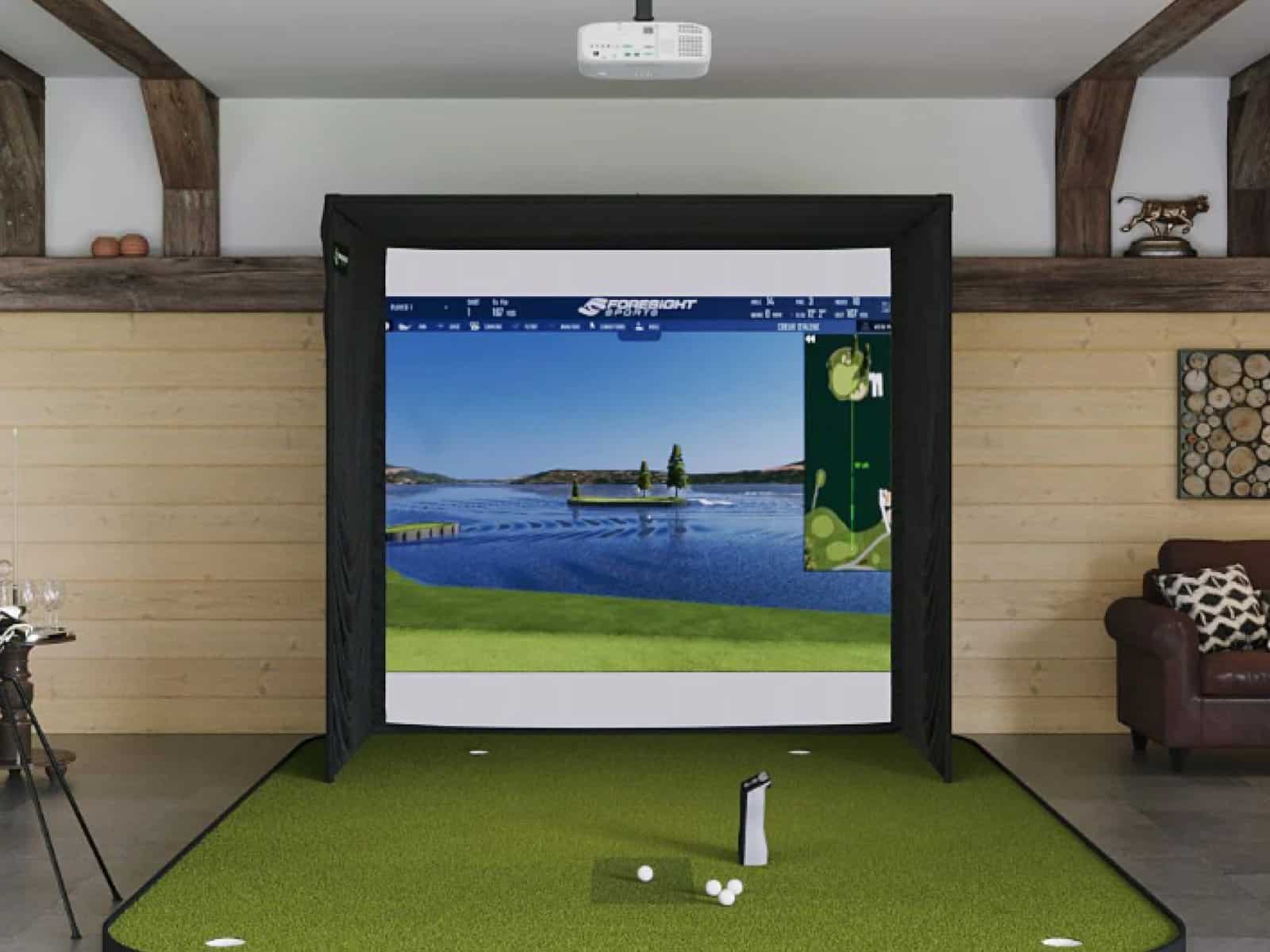When it comes to selecting a golf simulator, one of the most important considerations for many golfers is the number and variety of high-quality golf courses available. Most avid golfers want access to accurate representations of famous championship courses from around the world. But with so many simulator software options on the market, which one actually offers the largest library of golf courses?
This article focuses specifically on evaluating leading golf simulator products based on the published number of available courses and related customization capabilities that affect total course selection. The goal is to determine which solution offers the maximum course options to inspire play all year round.
TGC 2019 Sim Software – Over 150,000 Virtual Courses
Currently, the golf simulator software with by far the most golf course options is The Golf Club 2019, featuring the PGA TOUR®. With over 150,000 courses available, it dwarfs the library size of any other simulator software. Let’s take a closer look at why TGC2019 stands above the rest when it comes to course quantity and variety.
TGC2019’s Massive Course Library

The main factor behind TGC2019’s industry-leading 150,000+ course count is the integration of the online TGC Tours community course database. This features user-created designs of real courses from around the world and fictional fantasy designs. While some courses are more accurate and highly rated than others, it’s an exceptional collection.
Combined with TGC2019’s selection of licensed PGA TOUR official course designs developed by the company, there is a seemingly endless variety to choose from. If you want to play a meticulous recreation of Pebble Beach or tee it up on a picturesque fictional island green masterpiece, there’s something for everyone’s tastes.
Enhanced Realism Thanks To Partnerships
In addition to the TGC Tours community courses, TGC 2019’s course catalog benefits greatly from exclusive partnerships and licensing agreements with leading golf organizations. This includes prominent groups like the PGA TOUR itself, The R&A and five other global golf governing bodies.
This allows TGC 2019 to use realistic course scan data, imagery, hole layouts, and more in designing their PGA TOUR course library. The focus is recreating the challenge and feel of playing real-world tournaments and championship venues through advanced simulator graphics and physics.
An Ever-Growing Course Library
A key benefit of TGC 2019’s integration with online user community content is that its course library continually expands over time. Avid designers using TGC 2019’s Course Designer software are constantly producing fresh creations to publish and share online for everyone to enjoy.
So not only does TGC 2019 already have far more courses than competitors, but that lead will likely keep growing year after year as the community creates new virtual golf landscapes to conquer.
Overall if seeking the largest, most diverse collection of quality simulator golf holes in one package, TGC 2019 is undoubtedly the current industry leader to consider. Between official PGA TOUR courses, constantly updated user creations and favorite classic designs, it provides endless variety for avid golfers to enjoy indoor virtual rounds with friends or tournaments anytime.
Launch Monitors With TGC2019 Support
While The Golf Club 2019 software provides the immersive graphics, expansive course options and realistic gameplay that make it the top simulator program, compatible launch monitor hardware is required to fully utilize its capabilities. TGC2019 offers integration with various advanced launch monitors to capture real performance data and translate it into the virtual simulator environment.
#1 - Skytrak & Skytrak+

One of the most popular compatible launch monitors is the Skytrak series. Both the standard Skytrak and the upgraded SkyTrak+ directly integrate with TGC2019 to bring swing/ball flight data into the simulator. Key stats like ball speed, launch angle, backspin, and more are measured and impact the virtual shot outcome.
Skytrak launch monitors are known for their accuracy and ability to function well even in limited indoor simulator space. While on the more affordable end for advanced launch monitors, they still offer the critical integration to make TGC2019 a robust, responsive golf simulator.
#2 - Uneekor’s – EYE XO, EYE XO2, EYE Mini, and QED
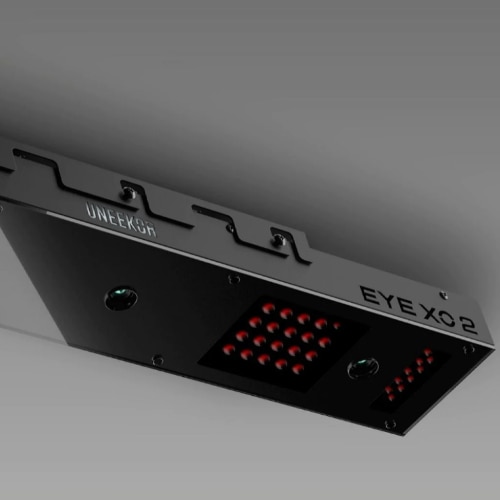
Uneekor is another leader in integrated launch monitor and simulator solutions. Models like the top-of-the-line Uneekor EYE XO2 and EYE XO, along with the relatively more affordable QED and compact EYE Mini, all work directly with TGC2019.
Featuring camera and imaging sensors to precisely capture ball data immediately upon impact, Uneekor launch monitors excel at simulation integration. When paired with TGC2019, UNEEKOR simulators become highly responsive, powerful home golf simulation stations perfect for practice and entertainment.
#3 - FlightScope’s Units – X3 & Mevo+

For golfers wanting tournament-quality launch monitor and ball flight data, two other options that link with TGC2019 are the FlightScope Mevo+ and FlightScope X3. Both use advanced 3D Doppler tracking technology to precisely measure spin axis, side spin, back spin, speed and launch angles to compile a complete shot profile.
Ideal for practice and simulator setups, FlightScope monitors seamlessly connect to TGC2019 via the in-software FlightConnect feature. This allows for incredibly detailed simulation play where every aspect of your swing technique and delivery is directly translated into the virtual course environment.
While the X3 provides professional-grade accuracy with over 50 metrics related to full shots and short game, the Mevo+ is a more budget-friendly option that offers great value for the money.
#4 - Protee United VX Launch Monitor

As a newer entrant in the market, the Protee United VX Launch Monitor is quickly earning notice for its exceptional accuracy in ball-flight data tracking combined with integration capabilities using the included “Built for Golf Simulators (BGFS)” software core.
Utilizing a high-speed camera operating at 340 FPS combined with stereo vision and machine learning for unparalleled precision, the Protee United VX truly excels when integrated into TGC2019 for responsive simulator gameplay that reflects minute swing adjustments. It’s certainly a sleeper pick launch monitor to provide a complete simulator experience.
#5 - Garmin Approach R10 Launch Monitor

While many launch monitors still cost thousands, Garmin tackled the market for more budget-friendly simulator integration with the Garmin Approach R10. Using Doppler radar rather than camera tracking, the compact Garmin R10 can accurately capture shot data like distance, ball speed, launch angle, and estimated total distance.
Paired with TGC2019 via USB and Bluetooth connectivity, the Garmin R10 makes it easier than ever for consumers to equip an affordable home simulator station capable of handling the software’s vast course library and simulations. It represents a quality budget pick in the space.
#6 - Foresight Sports Units – GCHawk, Falcon, GCQuad, Quadmax, GC3 Unofficial Support

While officially, Foresights Sports GC launch monitors are only integrated in their proprietary FSX software suite, they can still connect with The Golf Club 2019 software using the built-in Bridge feature, albeit in an unofficial capacity. This allows interfacing with TGC2019.
Some tinkering and tweaking of data output may be required, but users have reported solid success pairing Foresight monitor data with TGC2019 simulator gameplay. When it works as intended, it grants access to Foresight’s industry-leading accurate launch monitor technology applied flawlessly within TGC’s expansive simulator environment.
Make sure you check the following tutorials on how to integrate TGC2019 with Foresight Sports’ launch monitors.
Full Golf Sim Packages That Support TGC2019
For those seeking a total plug-and-play golf simulator setup to enjoy TGC2019, there are some excellent all-inclusive package options available from leading retailers. Let’s look at a few recommended TGC2019-compatible simulator bundles that include the launch monitor hardware, hitting mat, enclosure netting, and more.
#7 - Skytrak & Skytrak+ Packages

SkyTrak golf simulator packages provide the full simulator enclosure with impact screen, durable floor mat, hitting area netting, and integrate TGC2019 for immediate use. With SkyTrak’s industry-leading value-per-performance ratio, these bundles make TG2019 integration extremely enticing.
Here are some recommended Skytrak + (and Skytrak) simulator packages:
#8 - Uneekor Bundles

As a provider of high-precision launch monitors that natively work with TGC2019 (with wide support for most 3rd-party software), Uneekor has made a splash in the world of virtual golf.
The following are excellent Uneekor packages:
#9 - Flightscope Packages

The following are suggestions for Flightscope packages that support TGC 2019:
#10 - Garmin Approach R10 Packages

Packages with the R10 provide unbeatable value for the money; here are some recommendations:
#11 - Protee VX Sim Packages

Some of our favorite Protee VX-based packages include the following:
Please note that we didn’t include suggested Foresight Sports golf simulator packages because they are not officially supported by TGC2019 and require some fiddling to make things work. All the other included packages officially support TGC2019.
Frequently Asked Questions
To ensure all aspects of the topic of golf simulators with the most courses are covered in this article, we have answered some frequently asked questions.
What is the difference between a golf simulator and a golf launch monitor?
A golf simulator incorporates a launch monitor to track shot data along with advanced software, sensors, display screens, and graphics engines to render an immersive simulated golfing experience. Launch monitors focus more specifically on ball flight analytics.
How accurate are home golf simulator systems compared to commercial models?
Today’s top home simulator products utilize technology similar or even identical to professional systems to precisely track club and ball data. The accuracy mainly comes down to factors like sensor types, calibration practices, simulator construction, and tunings.
What kind of space do you need for a home golf simulator?
Basic swing simulation requires around 10′ x 12′, while hitting drivers need more like 12′ x 15′ to 16′ minimum. The ceiling height should be 9 to 12 feet tall or higher.
Can you digitally play famous golf courses that you otherwise wouldn’t have access to?
Yes, famous championship venues like Pebble Beach, St Andrews, and Bethpage Black are meticulously recreated using laser scans and photography to allow golfers to experience them in simulators. Some products tout over one hundred world-famous courses in their libraries.
Does TGC2019 offer multiplayer and online modes?
Yes, TGC2019 includes online tournament modes allowing you to compete against players around the world. There is also LAN connectivity available for multiplayer games on a shared simulator setup.
How accurate are the digital TGC2019 golf courses?
Using advanced data like lidar scans and drone flyovers for select PGA TOUR designs, TGC2019 creates exceptionally accurate digital replicas of prominent real-world courses. Bear in mind that design quality varies among user-created designs.
Final Thoughts
TGC2019 sets the standard for golf simulator software with its expansive course portfolio and realistic graphics. When paired with high-quality hardware like Uneekor’s launch monitors, it enables comprehensive performance analysis to complement the immersive simulation experience.
As we have seen, choosing the right combination of software, hardware, and build quality is key to creating an exceptional at-home golf simulator. Our guide provides an in-depth look at the top options to help find the ideal balance of realism and convenience.
If you’re overwhelmed by the variety of options, be sure to check out our home golf simulation systems which offer a comprehensive selection tailored to meet any golfer’s needs.
If you have any questions or comments, please contact us in the comments section or via email.
Thanks for reading!